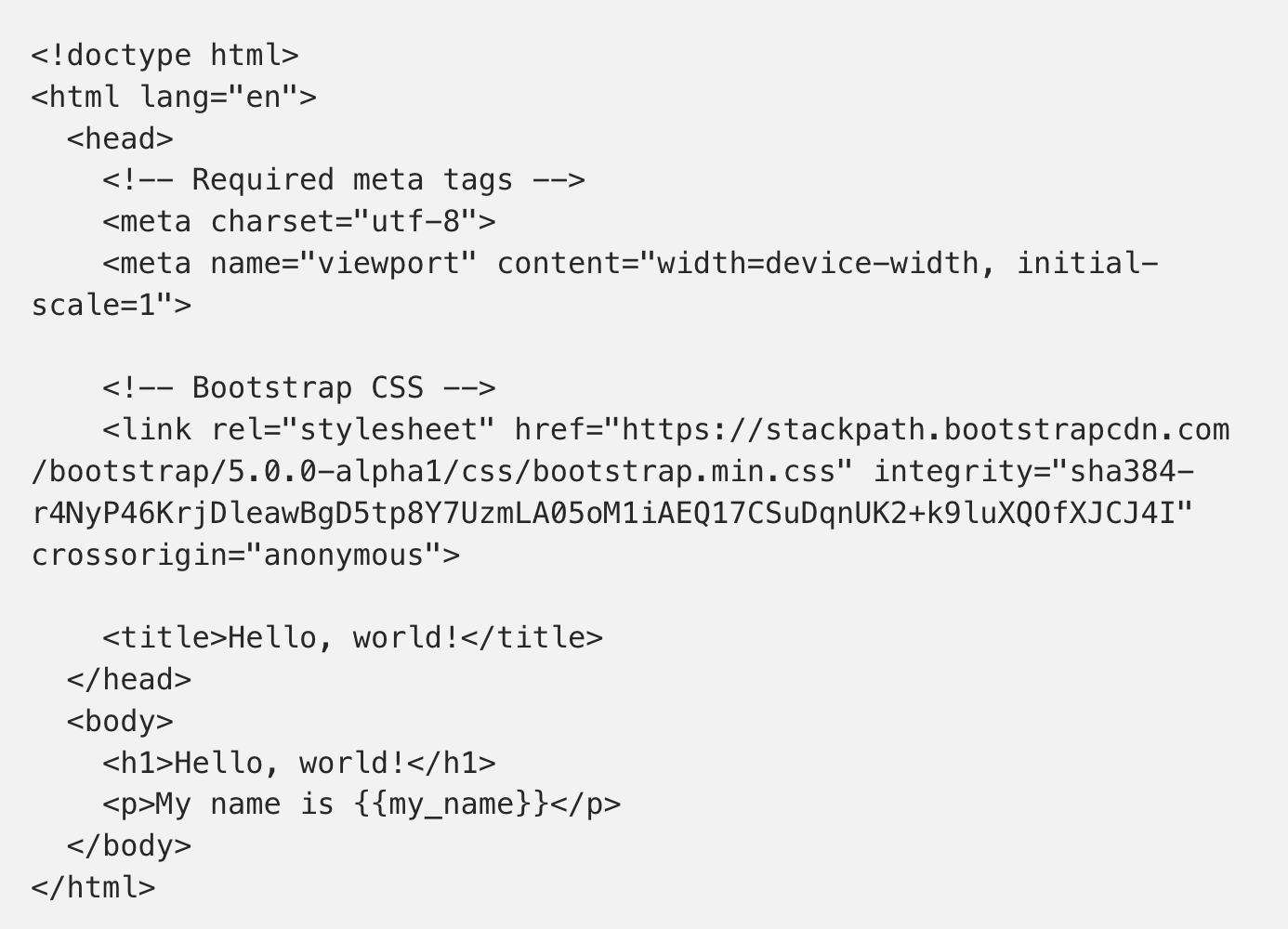Serving Dynamic Web Pages using Python and AWS Lambda
While AWS Lambda functions are typically used to build API endpoints, at their core Lambda functions can return almost anything. This includes returning html markup with dynamic content.
I will not go into details describing how to deploy AWS Lambda functions. Please see the official documentation. I will however describe how to return dynamic html content instead of a typical JSON.
Step 0 — Optional
If you prefer to develop and test lambda functions locally (as I do), you can use Docker to simulate the AWS lambda function environment. A sample Dockerfile I use is below.
FROM amazonlinux:latest RUN mkdir -p /mnt/app ADD . /mnt/app WORKDIR /mnt/app RUN yum update -y RUN yum install gcc -y RUN yum install gcc-c++ -y RUN yum install findutils -y RUN yum install zip -y RUN amazon-linux-extras install python3=3.6.2 RUN pip3 install --upgrade pip RUN pip3 install -r requirements.txt -t aws_layer/python
The requirements.txt includes just one package for simplicity. It is the common templating for Python called Jinja2
Jinja2==2.11.1
You can test your Lambda function by simple calling it with sample parameters:
import lambda_function
event = {
"queryStringParameters": {
"param1": "value1"
},
"path": "/api",
"requestContext": {
"param2": "value2"
}
}
res = lambda_function.lambda_handler(event=event, context={})
assert 200 == int(res["statusCode"])
Step 1 — Write html template
In this step, we write the html template the Lambda function will return. A good default is the new Bootstrap 5 CSS framework where the recommended starting markup looks something like this:
Saving this file in folder “templates” and naming it index.html, we are ready to write the Lambda function.
Step 2 — Write Lambda function to serve your html page
In the example below, the lambda function expects URL parameters and parses those. So when parsing a custom URL, the format would look something like this: Example.com/?my_name=somename. See step 10 in this tutorial to add custom URLs to your API Gateway-triggered Lambda functions.
import os import sys from jinja2 import Environment, FileSystemLoader
def lambda_handler(event, context):
env = Environment(loader=FileSystemLoader(os.path.join(os.path.dirname(__file__), "templates"), encoding="utf8"))
my_name = False
if event["queryStringParameters"] and "my_name" in event["queryStringParameters"]:
my_name_query = event["queryStringParameters"]["my_name"]
template = env.get_template("index.html")
html = template.render(
my_name=my_name_query
)
return response(html)
def response(myhtml):
return {
"statusCode": 200,
"body": myhtml,
"headers": {
"Content-Type": "text/html",
}
}
- jinja2 loads your previously created index.html using class “FileSystemLoader” and we store it as variable “env”
- variable “my_name” is parsed from the URL query parameters as explained above and stored as the Python variable my_name_query
- the jinja2 render function then passes my_name_query to the template and returns the html page
Also published on adamnovotny.com